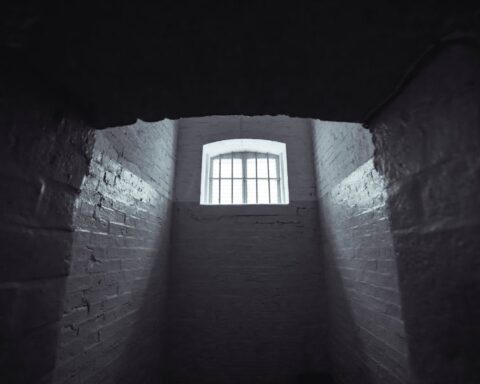Do you have an Android phone but don’t have a smart TV? No problem! With the right tools and a few steps, you can easily connect your Android phone to your non-smart TV and enjoy all the content you love. In this step-by-step guide, we’ll show you how to connect your Android phone to your non-smart TV, so you can start streaming, browsing, and more. You only need a few minutes and the right cable to connect the two devices. So, let’s get started and learn how to connect your Android phone to a non-smart TV!
How To Connect Your Android Phone To A Non-Smart Tv?
- Screen mirroring: You can use a cable or a wireless connection to share your phone’s screen with the TV. Some phones allow you to use the built-in Miracast feature to connect them to a TV without any additional accessories wirelessly.
- HDMI adapter: The best way to connect your Android device is by using an HDMI adapter. This cable will allow you to connect your phone directly to the TV and mirror whatever is on the screen of your device.
- MHL adapter: This type of adapter is similar to an HDMI adapter, but instead of a regular HDMI port, it uses a micro USB port. It also works with most Android devices and TVs.
- Chromecast: This device is made by Google, allowing you to stream content from your Android phone or tablet directly to your TV. All you need is a Wi-Fi connection and the Chromecast app installed on your device.
- Roku: The Roku device allows you to stream content from services such as Netflix, Hulu, and Amazon Prime Video directly to your TV. You can use your Android phone or tablet as a remote control for the device.
- DLNA: This technology allows you to stream content from one device to another over a local network connection. Your phone must have an app installed that supports DLNA for this to work.
- Smart TV apps: Many Smart TVs have their own apps that allow you to stream content from your Android device directly to the TV. You can find these apps in the app store on your device or on the manufacturer’s website.
- USB cable: If your TV has a USB port, you can connect your phone to it using a USB cable and then access the content stored on your device.
- Apple TV: If you have an Apple TV, you can use AirPlay to wirelessly stream audio and video from your Android phone or tablet directly to the TV.
- Fire Stick: The Amazon Fire Stick is a device that allows you to stream content from your Android device to your TV. All you have to do is plug the device into your TV and connect it to your Wi-Fi network. Once connected, you can use the Fire Stick app to access content stored on your phone or tablet.
What You Need To Connect An Android Phone To A Non-Smart Tv
- An HDMI or MHL adapter- These adapters will allow you to connect your phone directly to the TV and mirror whatever is on the screen of your device.
- Chromecast or Roku- Google and Amazon, respectively, make these devices, allowing you to stream content from your Android phone or tablet directly to your TV.
- DLNA- This technology allows you to stream content from one device to another over a local network connection.
- Smart TV apps- Many Smart TVs have apps that allow you to stream content from your Android device directly to the TV.
- USB cable- If your TV has a USB port, you can connect your phone to it using a USB cable and then access the content stored on your device.
- Apple TV- If you have an Apple TV, you can use AirPlay to wirelessly stream audio and video from your Android phone or tablet directly to the TV.
- Fire Stick- The Amazon Fire Stick is a device that allows you to stream content from your Android device to your TV.
- Miracast- Some phones allow you to use the built-in Miracast feature to connect them to a TV without any additional accessories wirelessly.
- Wi-Fi connection- All of these options require a stable Wi-Fi connection in order for them to work properly.
- Compatible phone or tablet- Make sure that your phone or tablet is compatible with the device you are using to connect it to the TV.
Step-By-Step Guide To Connect An Android Phone To A Non-Smart Tv
- Gather all the necessary components that are required to connect your Android device and TV, such as an HDMI or MHL adapter, Chromecast or Roku device, etc.
- Connect the HDMI or MHL adapter (depending on which type of connection you have chosen) to your Android phone or tablet and then plug it into the TV.
- If you are using a Chromecast or Roku device, connect it to the TV and then make sure that your Android phone or tablet is connected to the same Wi-Fi network as the device.
- Open the Chromecast app (or any other app required for your chosen streaming method) and follow the instructions to connect it to the TV.
- Once connected, you can start streaming content from your device to the TV.
- If you use a USB cable connection, plug one end of the cable into your Android phone or tablet and then plug the other into the USB port on your TV.
- Your device should recognize the TV immediately, and you can now access the content stored on your device.
- If you are using Apple AirPlay, open the AirPlay app on your device, select the TV as the playback destination, and then follow the instructions to start streaming content to your TV.
- For devices such as Amazon Fire Stick, open the app and follow the instructions to connect it to the TV.
- Once everything is connected, you can start streaming content from your device directly to the TV. Enjoy!
Conclusion
Many consumers are looking for an affordable way to watch TV. And, with the growing variety of streaming services, it’s easier than ever to find high-quality content. If you don’t have access to a smart TV, you can watch free or paid content through your phone. You can also use apps like Sling TV or PlayStation Vue to watch live TV. With streaming, you can also watch your favorite shows whenever you want without missing a single episode.
FAQ’s
Q: What are the benefits of connecting an Android phone to a non-smart TV?
A: Connecting an Android phone to a non-smart TV allows you to stream content from your phone directly to the TV. This means that you can watch movies, shows, and other content on a larger screen without having to buy a separate device. Furthermore, it also allows you to use voice search and NFC technology for added convenience.
Q: Is there a difference between connecting an Android phone to a smart TV and a non-smart TV?
A: Yes, there is a difference. When you connect an Android phone to a smart TV, you can access different apps such as Netflix or Hulu. With a non-smart TV, you will still be able to stream content from your phone, but the options may be more limited. You may also need to use a specific cable or adapter for your phone and TV to connect properly.
Q: How do I know if my Android phone is compatible with my non-smart TV?
A: Generally speaking, most Android phones are compatible with most TVs. However, it’s best to check the user manual of your phone and TV to make sure they are compatible. Additionally, it’s important to read the instructions that came with your cables and adapters to ensure they will work with both devices.