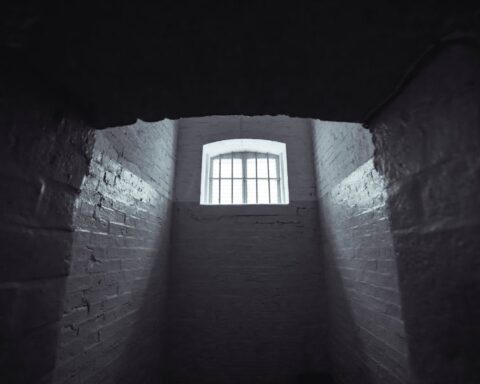Losing access to your Snapchat account can be a huge inconvenience, as you lose all your data, memories, contacts, and more. You may be left wondering how to recover your account and get back on track. Fortunately, getting your account back doesn’t have to be a complex process. Following a few easy steps, you can quickly recover your Snapchat account and get back to sending snaps and sharing stories with your friends and family! This step-by-step guide will walk you through the process of recovering your Snapchat account so you can quickly get back to enjoying the social platform.
How To Recover Your Snapchat Account?
Using your email address to recover your Snapchat account
If you’ve forgotten your password and you’ve never logged into Snapchat with a new email address, one of the easiest ways to recover your Snapchat account is to use the email address associated with your account. If you’ve forgotten your password and you’ve used your email address to log into your account before, you’ll need to do so again. First, navigate to Snapchat Support. Next, click on “Forgot Your Password?” and enter your email address. If you have verified your email address previously on Snapchat, you will get a one-time, use-only link to reset your password and log back into your account. If you have not verified your email address on Snapchat before, you will get a page with instructions on how to set up a new Snapchat account with your email address.
Using a backup code to recover your Snapchat account
If you’ve used a backup code to log into Snapchat on a device before, you may be able to use the code to log back into your account even if you’ve forgotten your password. This is a great option if you’ve forgotten your password and you’ve never used your email address to log into your account. First, you will need to go to Snapchat Support and click on “Forgot Your Password?” You’ll be asked for your account’s email address and your current password. After you’ve entered this information, you will be given a link to either reset your password or log into your account with a backup code. If you’re using a backup code to log into your account, you’ll need to go to the same website, select “I want to log in with my code”, and enter your code when prompted. This code should be written down in case you ever lose it.
Contacting Snapchat support to recover your Snapchat account
If you’ve tried other methods to recover your Snapchat account and you’re running out of options, you can always contact Snapchat’s support team. Snapchat’s support team can help you reset your password and regain access to your account even if you’ve forgotten your password for good. They can also help you if you’ve been locked out of your account for suspicious activity or if you’ve been hacked. You can contact Snapchat’s support team by clicking here. Make sure to be as detailed as possible regarding your situation, so they can help you as efficiently as possible.
Using Snapchat’s account recovery page to recover your Snapchat account
If nothing else has worked, you can also try to log into your account with the account recovery page. While this is an extreme last resort, it will let you log into your account even if you’ve forgotten your password. You can also use this page to log into an account if the owner of the account has forgotten their password and is unable to log into their own account. First, you’ll need to go to the account recovery page. You can get there by clicking here. You’ll need to enter the email address associated with your account, follow the directions on the page, and log in to your account as quickly as possible. If you’ve done everything correctly, you should be able to access your account and reset your password to regain access to your account.
Resetting your Snapchat password
If you’ve tried all of the above methods and you’re still unable to log into your account, you can try to reset your Snapchat password. This can be tricky, though, as Snapchat does not allow you to reset your password using the method you used to sign into the account. If you’ve tried the other methods and haven’t been able to log into your account, you can try to reset your password. To do so, you’ll have to log into your email account. Once logged in, open up a new browser window (so you don’t mix up your emails and log into the wrong account), and go to your email’s settings page. From here, you’ll want to look for an option that says “Manage Passwords”. Once you’ve clicked on that, you’ll be able to reset your Snapchat password. Be careful when doing this, as you don’t want to accidentally reset the password for your other accounts!
Overview Of Snapchat
- Snapchat is an image and video-sharing platform that allows users to share content with their friends and family. Originally created for use among friends, the social platform has evolved over the years to provide added functionality for users to create, edit, and share content with their friends.
- Snapchat users can share photos and videos, send messages, and add layers and filters to their content. The platform has become especially popular among teens, giving them a new way to communicate with each other.
- Users who are 13 years old and above can create an account and use the platform. The social media app is available in most countries across the globe, with a few exceptions. The app has three key features: Stories, Live, and Discover. The story is a feature that allows users to create daily content that disappears after 24 hours.
- Live is a feature that allows users to broadcast content in real time. Discover is a feature that allows users to browse content from other creators. The platform has over 100 million daily users and is available in more than 20 languages.
Why You Might Lose Access To Your Snapchat Account?
- There are a few reasons why you might lose access to your Snapchat account. Some of the most common reasons include forgetting your password, losing your phone, or having your phone stolen. If you lose your phone, it’s possible that someone else has access to your account and is using it.
- If you forget your password, there are a few ways to try to regain access to your account. You can use a different password or reset your account using the steps below.
- If you have had your phone stolen, it’s possible that the thief has access to your account. In this case, the thief can use your account to send and view content, but they won’t be able to add new content or contacts.
- Someone may have tried to log in to your account from an unrecognized device or location. If there are irregular log-in attempts originating from several different locations, the account may get locked.
- Another reason could be if you try to log in with the wrong password too many times. The account could also get deleted if you fail to log in after 60 days. To prevent your account from getting deleted, you can take a few precautionary measures.
- You can try to avoid logging in from public WiFi and ensure you don’t mistype your password too many times. You can also add a security feature like two-factor authentication to prevent any suspicious login attempts.
How To Secure Your Snapchat Account?
- You can make your account more secure by using a strong password, enabling two-step verification, and updating your email address.
- You can also add a security feature like login verification to make your account even more secure.
- To begin, open the app and go to the settings menu. Select “Account Security” and follow the on-screen instructions to set up your two-step verification process.
- You can also select “Login Verification” to add an extra layer of security to your account. You can also update your email address from the settings menu.
- Doing this will make it easier to recover your account if it gets locked or deleted again.
- You can also add a security feature like login verification to make your account even more secure.
Conclusion
With these few easy tips, you can make sure your account stays secure. This way, you’ll be able to enjoy using Snapchat without worrying about your account getting locked or deleted. Snapchat is a fun social platform that allows you to connect with your friends and share photos and videos. It also allows you to create daily content that you can share with your friends and family. Follow these tips to make sure your account stays secure and you can enjoy using the platform for a long time to come.